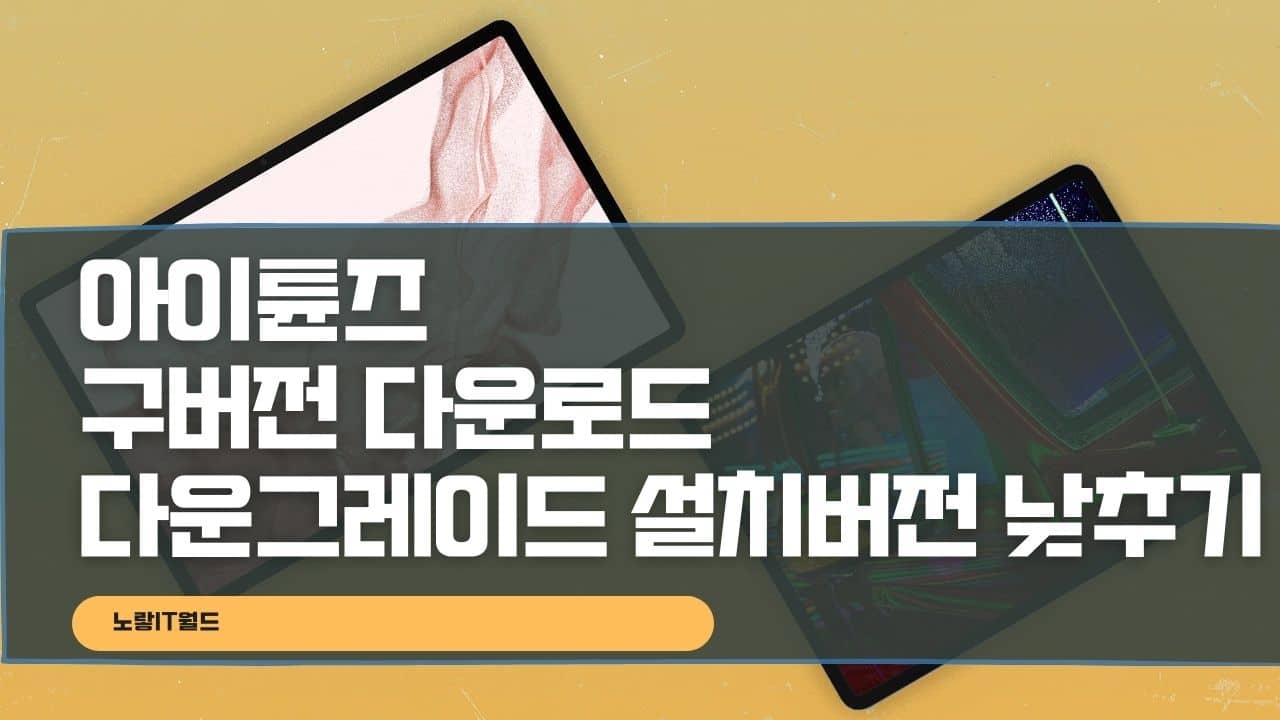애플의 아이폰이나 아이패드등을 사용한다면 무선으로 아이클라우드 백업이 아니라면 MacOS 및 Windows가 설치된 PC 및 노트북등 USB 데이터케이블을 연결해서 아이튠즈로 연결을 해 아이폰 및 아이패드의 사진 및 동영상, 연락처 등을 백업하거나 동기화할 수 있으며 필요에 따라 최신버전이 아닌 아이튠즈 구버전 다운로드 후 설치를 위한 다운그레이드 방법을 알아봅니다.
만약 아이폰 및 아이패드를 컴퓨터 연결 시 아이튠즈 연결이 안된다면 프로그램 삭제 및 버전을 변경하기 보다 아래 내용을 참고하세요
참고 : 아이폰 아이패드 아이튠즈 연결오류 해결방법 – 잡가이버
참고 : 아이튠즈 설치 없이 아이폰 동영상 사진 음악 복사 이동
아이폰 아이튠즈 음악 통화녹음 컴퓨터 전송방법

아이튠즈 설치 시 최신버전이 아닌 아이튠즈 구버전 설치를 위해 다운로드 방법과 함께 현재 설치된 최신버전의 아이튠즈를 하위버전으로 아이튠즈 다운그레이드 방법으로 버전을 하위버전으로 낮추는 방법을 알아보겠습니다.
애플 아이튠즈 구버전 다운로드
아이튠즈 구버전 다운로드를 위해서는 애플 지원 다운로드 사이트로 접속합니다.

iTunes12.9 버전부터 그 이하 12.7 버전 이후까지는 혅 ㅐ앱스토어에서 다운로드가 삭제되어 다운로드가 불가능하기 때문에 위 사이트를 통해 아이튠즈 구버전 다운로드가 가능합니다.
아이튠즈 구버전 12.2 버전 이후 다운로드
N.b. iTunes 12.2 and later versions require Windows 7 or later.
- iTunes 12.9.1.4 for Windows (32-bit) – iTunesSetup.exe (2018-10-24) Current
- iTunes 12.9.1.4 for Windows (64-bit) – iTunes64Setup.exe (2018-10-24) Current
- iTunes 12.9.0.167 for Windows (32-bit) – iTunesSetup.exe (2018-09-12)
- iTunes 12.9.0.167 for Windows (64-bit) – iTunes64Setup.exe (2018-09-12)
- iTunes 12.8.0.150 for Windows (32-bit) – iTunesSetup.exe (2018-07-09)
- iTunes 12.8.0.150 for Windows (64-bit) – iTunes64Setup.exe (2018-07-09)
- iTunes 12.7.5.9 for Windows (32-bit) – iTunesSetup.exe (2018-05-29)
- iTunes 12.7.5.9 for Windows (64-bit) – iTunes64Setup.exe (2018-05-29)
- iTunes 12.7.4.80 for Windows (32-bit) – iTunesSetup.exe (2018-04-16)
- iTunes 12.7.4.80 for Windows (64-bit) – iTunes64Setup.exe (2018-04-16)
- iTunes 12.7.4.76 for Windows (32-bit) – iTunesSetup.exe (2018-03-29)
- iTunes 12.7.4.76 for Windows (64-bit) – iTunes64Setup.exe (2018-03-29)
- iTunes 12.7.3.46 for Windows (32-bit) – iTunesSetup.exe (2018-01-23)
- iTunes 12.7.3.46 for Windows (64-bit) – iTunes64Setup.exe (2018-01-23)
- iTunes 12.7.2.60 for Windows (32-bit) – iTunesSetup.exe (2017-12-13)
- iTunes 12.7.2.60 for Windows (64-bit) – iTunes64Setup.exe (2017-12-13)
- iTunes 12.7.2.58 for Windows (32-bit) – iTunesSetup.exe (2017-12-06) Min. build able to access accounts apart from 12.6.4.3/12.6.5.3
- iTunes 12.7.2.58 for Windows (64-bit) – iTunes64Setup.exe (2017-12-06)Min. build able to access accounts apart form 12.6.4.3/12.6.5.3
- iTunes 12.7.1.14 for Windows (32-bit) – iTunesSetup.exe (2017-10-30)
- iTunes 12.7.1.14 for Windows (64-bit) – iTunes64Setup.exe (2017-10-30)
- iTunes 12.7.0.166 for Windows (32-bit) – iTunesSetup.exe (2017-09-12)
- iTunes 12.7.0.166 for Windows (64-bit) – iTunes64Setup.exe (2017-09-12)
- iTunes 12.6.5.3 for Windows (32-bit) – iTunesSetup.exe (2018-09-12) Last build to support apps, books, and tones
- iTunes 12.6.5.3 for Windows (64-bit) – iTunes64Setup.exe (2018-09-12) Last build to support apps, books, and tones
- iTunes 12.6.4.3 for Windows (32-bit) – iTunesSetup.exe (2018-03-29)
- iTunes 12.6.4.3 for Windows (64-bit) – iTunes64Setup.exe (2018-03-29)
- iTunes 12.6.3.6 for Windows (32-bit) – iTunesSetup.exe (2017-09-22)
- iTunes 12.6.3.6 for Windows (64-bit) – iTunes64Setup.exe (2017-09-22)
- iTunes 12.6.2.20 for Windows (32-bit) – iTunesSetup.exe (2017-07-19)
- iTunes 12.6.2.20 for Windows (64-bit) – iTunes64Setup.exe (2017-07-19)
- iTunes 12.6.1.25 for Windows (32-bit) – iTunesSetup.exe (2017-05-15)
- iTunes 12.6.1.25 for Windows (64-bit) – iTunes64Setup.exe (2017-05-15)
- iTunes 12.6.0.100 for Windows (32-bit) – iTunesSetup.exe (2017-03-23)
- iTunes 12.6.0.100 for Windows (64-bit) – iTunes64Setup.exe (2017-03-23)
- iTunes 12.6.0.95 for Windows (32-bit) – iTunesSetup.exe (2017-03-21)
- iTunes 12.6.0.95 for Windows (64-bit) – iTunes64Setup.exe (2017-03-21)
- iTunes 12.5.5.5 for Windows (32-bit) – iTunesSetup.exe (2017-01-23)
- iTunes 12.5.5.5 for Windows (64-bit) – iTunes6464Setup.exe (2017-01-23)
- iTunes 12.5.4.42 for Windows (32-bit) – iTunesSetup.exe (2016-12-12)
- iTunes 12.5.4.42 for Windows (64-bit) – iTunes6464Setup.exe (2016-12-12)
- iTunes 12.5.3.17 for Windows (32-bit) – iTunesSetup.exe (2016-11-02)
- iTunes 12.5.3.17 for Windows (64-bit) – iTunes6464Setup.exe (2016-11-02)
- iTunes 12.5.3.16 for Windows (32-bit) – iTunesSetup.exe (2016-10-31)
- iTunes 12.5.3.16 for Windows (64-bit) – iTunes6464Setup.exe (2016-10-31)
- iTunes 12.5.2.36 for Windows (32-bit) – iTunesSetup.exe (2016-10-27)
- iTunes 12.5.2.36 for Windows (64-bit) – iTunes6464Setup.exe (2016-10-27)
- iTunes 12.5.1.21 for Windows (32-bit) – iTunesSetup.exe (2016-09-13)
- iTunes 12.5.1.21 for Windows (64-bit) – iTunes6464Setup.exe (2016-09-13)
- iTunes 12.5.1.21 for Windows (64-bit – for older video cards) – iTunes64Setup.exe (2016-09-08)
- iTunes 12.4.3.1 for Windows (32-bit) – iTunesSetup.exe (2016-08-02)
- iTunes 12.4.3.1 for Windows (64-bit) – iTunes6464Setup.exe (2016-08-02)
- iTunes 12.4.3.1 for Windows (64-bit – for older video cards) – iTunes64Setup.exe (2016-08-02)
- iTunes 12.4.2.4 for Windows (32-bit) – iTunesSetup.exe(2016-07-18)
- iTunes 12.4.2.4 for Windows (64-bit) – iTunes6464Setup.exe (2016-07-18)
- iTunes 12.4.2.4 for Windows (64-bit – for older video cards) – iTunes64Setup.exe (2016-07-18)
- iTunes 12.4.1.6 for Windows (32-bit) – iTunesSetup.exe (2016-06-02)
- iTunes 12.4.1.6 for Windows (64-bit) – iTunes6464Setup.exe (2016-06-02)
- iTunes 12.4.1.6 for Windows (64-bit – for older video cards) – iTunes64Setup.exe (2016-06-02)
- iTunes 12.4.0.119 for Windows (32-bit) – iTunesSetup.exe (2016-05-16)
- iTunes 12.4.0.119 for Windows (64-bit) – iTunes6464Setup.exe (2016-05-16)
- iTunes 12.4.0.119 for Windows (64-bit – for older video cards) – iTunes64Setup.exe (2016-05-16)
- iTunes 12.3.3.17 for Windows (32-bit) – iTunesSetup.exe (2016-03-21)
- iTunes 12.3.3.17 for Windows (64-bit) – iTunes6464Setup.exe (2016-03-21)
- iTunes 12.3.3.17 for Windows (64-bit – for older video cards) – iTunes64Setup.exe (2016-03-21)
- iTunes 12.3.2.35 for Windows (32-bit) – iTunesSetup.exe (2015-12-21)
- iTunes 12.3.2.35 for Windows (64-bit) – iTunes6464Setup.exe (2015-12-21)
- iTunes 12.3.2.35 for Windows (64-bit – for older video cards) – iTunes64Setup.exe (2015-12-21)
- iTunes 12.3.1.23 for Windows (32-bit) – iTunesSetup.exe (2015-10-20)
- iTunes 12.3.1.23 for Windows (64-bit) – iTunes6464Setup.exe (2015-10-20)
- iTunes 12.3.1.23 for Windows (64-bit – for older video cards) – itunes64setup.exe (2015-10-20)
- iTunes 12.3.0.44 for Windows (32-bit) – iTunesSetup.exe (2015-09-16)
- iTunes 12.3.0.44 for Windows (64-bit) – iTunes6464Setup.exe (2015-09-16)
- iTunes 12.3.0.44 for Windows (64-bit – for older video cards) – itunes64setup.exe (2015-09-16)
- iTunes 12.2.2.25 for Windows (32-bit) – iTunesSetup.exe (2015-08-13)
- iTunes 12.2.2.25 for Windows (64-bit) – iTunes6464Setup.exe (2015-08-13)
- iTunes 12.2.2.25 for Windows (64-bit – for older video cards) – itunes64setup.exe (2015-08-13)
- iTunes 12.2.1.16 for Windows (32-bit) – iTunesSetup.exe (2015-07-13)
- iTunes 12.2.1.16 for Windows (64-bit) – iTunes6464Setup.exe (2015-07-13)
- iTunes 12.2.1.16 for Windows (64-bit – for older video cards) – itunes64setup.exe (2015-07-13)
- iTunes 12.2.0.145 for Windows (32-bit) – itunessetup.exe (2015-06-30)
- iTunes 12.2.0.145 for Windows (64-bit) – itunes6464setup.exe (2015-06-30)
- iTunes 12.2.0.145 for Windows (64-bit – for older video cards) – itunes64setup.exe (2015-06-30)
N.b. The 32-bit versions listed below require Windows XP SP3 or later, the 64-bit versions require Windows Vista or later.
- iTunes 12.1.3.6 for Windows (32-bit) – iTunesSetup.exe (2015-09-16) Current for XP & Vista
- iTunes 12.1.3.6 for Windows (64-bit) – iTunes6464Setup.exe (2015-09-16) Current for Vista
- iTunes 12.1.3.6 for Windows (64-bit – for older video cards) – iTunes64Setup.exe (2015-09-16) Current for Vista
- iTunes 12.1.2.27 for Windows (32-bit) – iTunesSetup.exe (2015-04-09)
- iTunes 12.1.2.27 for Windows (64-bit) – iTunes6464Setup.exe (2015-04-09)
- iTunes 12.1.2.27 for Windows (64-bit – for older video cards) – itunes64setup.exe (2015-04-09)
- iTunes 12.1.1.4 for Windows (32-bit) –iTunesSetup.exe (2015-02-18)
- iTunes 12.1.1.4 for Windows (64-bit) – itunes6464setup.exe (2015-02-17)
- iTunes 12.1.1.4 for Windows (64-bit – for older video cards) – iTunes64Setup.exe (2015-02-18)
- iTunes 12.1.0.71 for Windows (32-bit) – itunessetup.exe (2015-01-28)
- iTunes 12.1.0.71 for Windows (64-bit) – itunes6464setup.exe (2015-01-28)
- iTunes 12.1.0.71 for Windows (64-bit – for older video cards) – itunes64setup.exe (2015-01-28)
- iTunes 12.0.1.26 for Windows (32-bit) – iTunesSetup.exe (2014-10-16)
- iTunes 12.0.1.26 for Windows (64-bit) – iTunes64Setup.exe (2014-10-16)
- iTunes 11.4.0.18 for Windows (32-bit) – iTunesSetup.exe (2014-09-09)
- iTunes 11.4.0.18 for Windows (64-bit) – iTunes64Setup.exe (2014-09-09)
아이튠즈 다운그레이드 설치버전 낮추기
하위버전을 다운로드 받아 새로설치하느것이 아닌 현재 설치된 아이튠즈 버전ㅇ늘 하위버전으로 다운그레이드 방법은 아래 내용을 참고하세요.

MacOSX가 설치된 맥북이나 아이맥등의 Mac 운영체제에서 터미널을 실행합니다.
sudo rm -rf /Library/Documentation/Applications/iTunes/Acknowledgements.rtf /Library/Documentation/iPod/Acknowledgements.rtf /Library/Frameworks/iTunesLibrary.framework/ /Applications/iTunes.app/ /System/Library/PrivateFrameworks/iTunesAccess.framework/ /System/Library/LaunchDaemons/com.apple.fpsd.plist /System/Library/PrivateFrameworks/CoreFP.framework/ /System/Library/PrivateFrameworks/CoreADI.framework/ /System/Library/LaunchDaemons/com.apple.adid.plist /System/Library/CoreServices/UAUPlugins/ADIUserAccountUpdater.bundle/ /System/Library/CoreServices/CoreTypes.bundle/Contents/Library/MobileDevices.bundle/ /System/Library/LaunchDaemons/com.apple.usbmuxd.plist /System/Library/PrivateFrameworks/AirTrafficHost.framework/ /System/Library/PrivateFrameworks/DeviceLink.framework/ /System/Library/PrivateFrameworks/MobileDevice.framework/ /System/Library/Extensions/AppleMobileDevice.kext/ /System/Library/Extensions/AppleUsbEthernetHost위 명령어를 입력 후 확인을 눌러줍니다.
다음 아이튠즈를 삭제 후 다시 터미널을 실행해서 아래 명령어를 입력합니다.
- cd /Applications
- 입력 후 엔터
- sudo rm -rf iTunes.app
- 입력 후 엔터
- 애플 계정의 Mac 로그인 비밀번호를 입력합니다.
- 상위 버전의 iTunes에 사용되었던 iTunes Library.itl 파일을 삭제합니다.
- /User/사용자이름/음악 에 들어가 iTunes Library.itl을 제거합니다.
- 하위 버전의 iTunes 설치 파일로 아이튠즈 구버전 다운로드 후 설치합니다.
이것으로 아이튠즈 구버전으로 하위버전 다운그레이드 설치가 완료됩니다.