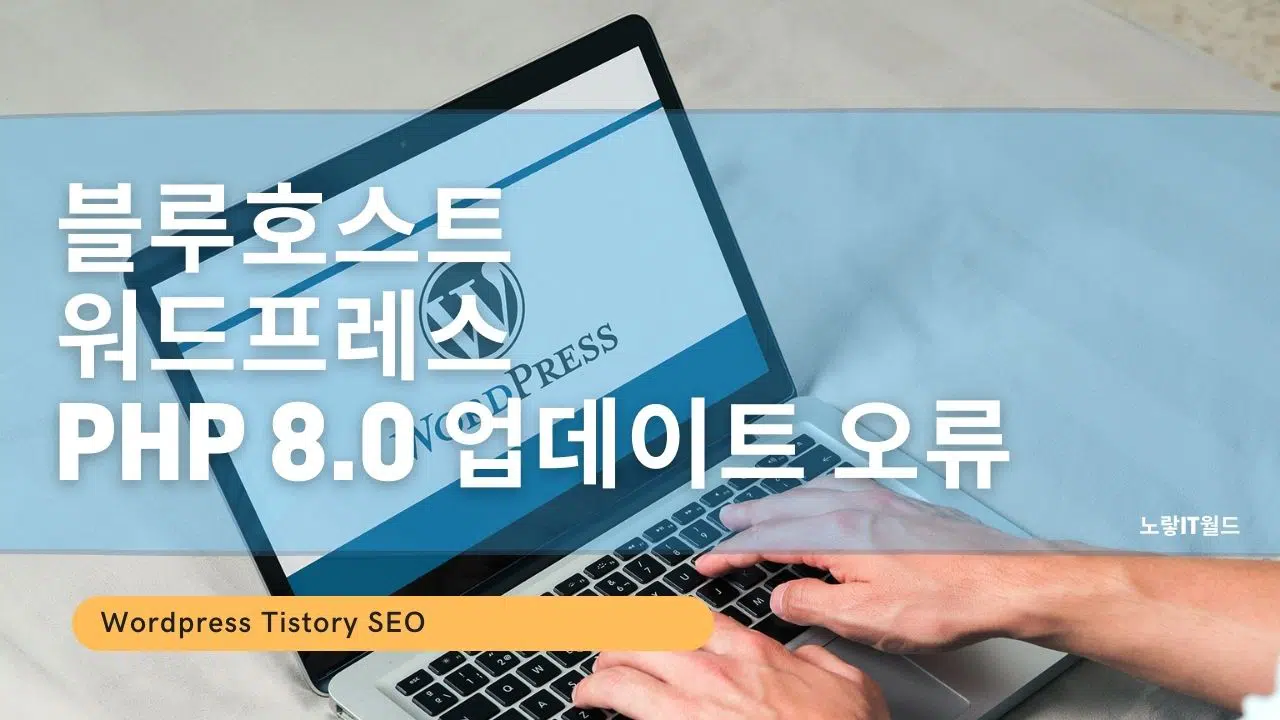이번 워드프레스 PHP 8.0 업데이트 되면서 기존보다 더욱 빨라진 속도와 안정성이 추가되었으며 기존에 사용되었던 PHP 7.2 버전의 서비스 종료되었기 때문에 이번에 모두 PHP 7.3이나 PHP 7.4 버전이상으로 업데이트를 해야합니다.
이번 PHP8.0 버전은 2020년 11월 26일에 출시되었으며 2023년 11월 26일까지 보안 지원이 제공된다고 합니다.
저같은 경우는 기존에 PHP 7.4 버전으로 업데이트해서 사용하다가 이번에 PHP 8.0 업데이트했으며 이전보다 속도가 향상될 수 있으나 기존에 사용하던 테마나 플러그인등에 충돌을 일으킬 수 있기 때문에 충분히 테스트 후 사용하느것을 권장하며 현재 블루호스트에서는 PHP 8.0 버전을 제공합니다.
블루호스트 PHP 8.0 업데이트 방법

블루호스트 접속 후 로그인합니다.
설정을 통해 소프트웨어 -> MultlPHP 관리자를 선택합니다.

설정하고자 하는 도메인을 선택하면 현재 블루호스트에서는 3개버전의 PHP버전을 제공합니다.
- PHP 7.3 (EA-PHP73)
- PHP 7.4 (EA-PHP74)
- PHP 8.0 (EA-PHP80)
워드프레스 PHP 업데이트 오류 해결방법

PHP 환경설정을 변경하고자 한다면 Bluehost -> Advanced -> MultiPHP IN Editor를 선택합니다.

PHP 버전을 업그레이드시에는 워드프레스 PHP 환경 설정값도 함께 높이는것이 좋습니다.
| PHP | 영문 | 한글 | 설정값 |
|---|---|---|---|
| allow_url_fopen | This option enables the URL-aware fopen wrappers that enable accessing URL object like files. Default wrappers are provided for the access of remote files using the ftp or http protocol, some extensions like zlib may register additional wrappers. | 이 옵션은 파일과 같은 URL 개체에 액세스할 수 있는 URL 인식 fopen 래퍼를 활성화합니다. 기본 래퍼는 ftp 또는 http 프로토콜을 사용하여 원격 파일에 액세스하기 위해 제공되며 zlib와 같은 일부 확장은 추가 래퍼를 등록 | 허용 |
| display_errors | This determines whether errors should be printed to the screen as part of the output or if they should be hidden from the user. | 오류를 출력의 일부로 화면에 인쇄해야 하는지 또는 사용자에게 숨겨야 하는지를 결정 | 비허용 |
| enable_dl | This directive is really only useful in the Apache module version of PHP. You can turn dynamic loading of PHP extensions with dl() on and off per virtual server or per directory. The main reason for turning dynamic loading off is security. With dynamic loading, it is possible to ignore all open_basedir restrictions. The default is to allow dynamic loading, except when using safe mode. This feature is deprecated, and will be removed at a future time. | 실제로 PHP의 Apache 모듈 버전에서만 유용하며 가상 서버 또는 디렉토리별로 dl()을 사용하여 PHP 확장의 동적 로드를 켜고 끌 수 있습니다. 동적 로딩을 끄는 주된 이유는 보안입니다. 동적 로딩을 사용하면 모든 open_basedir 제한을 무시할 수 있습니다. 기본값은 안전 모드를 사용하는 경우를 제외하고 동적 로드를 허용하는 것입니다. 이 기능은 더 이상 사용되지 않으며 향후 제거될 예정 | 허용 |
| file_uploads | Whether or not to allow HTTP file uploads. | HTTP 파일 업로드 허용 | 비허용 |
| max_execution_time | This sets the maximum time in seconds a script is allowed to run before it is terminated by the parser. This helps prevent poorly written scripts from tying up the server. The default setting is 30. | 구문 분석기에 의해 종료되기 전에 스크립트가 실행될 수 있는 최대 시간(초)을 설정합니다. 이렇게 하면 잘못 작성된 스크립트가 서버를 묶는 것을 방지할 수 있습니다. 기본 설정은 30 | 600 |
| max_input_time | This sets the maximum time in seconds a script is allowed to parse input data, like POST, GET and file uploads. | 스크립트가 POST, GET 및 파일 업로드와 같은 입력 데이터를 구문 분석할 수 있는 최대 시간을 초 단위로 설정 | 600 |
| max_input_vars | This sets the maximum number of input variables allowed per request and can be used to deter denial of service attacks involving hash collisions on the input variable names. | 요청당 허용되는 최대 입력 변수 수를 설정하고 입력 변수 이름에 대한 해시 충돌과 관련된 서비스 거부 공격을 억제하는 데 사용 | 8000 |
| memory_limit | This sets the maximum amount of memory in bytes that a script is allowed to allocate. This helps prevent poorly written scripts for eating up all available memory on a server. Note that to have no memory limit, set this directive to -1. | 스크립트가 할당할 수 있는 최대 메모리 양을 바이트 단위로 설정합니다. 이렇게 하면 서버에서 사용 가능한 모든 메모리를 차지하는 잘못 작성된 스크립트를 방지하는 데 도움이 됩니다. 메모리 제한이 없도록 하려면 이 지시문을 -1로 설정 | -1 |
| post_max_size | Sets max size of post data allowed. This setting also affects file upload. To upload large files, this value must be larger than upload_max_filesize. Generally speaking, memory_limit should be larger than post_max_size. | 허용되는 게시물 데이터의 최대 크기를 설정합니다. 이 설정은 파일 업로드에도 영향을 줍니다. 대용량 파일을 업로드하려면 이 값이 upload_max_filesize보다 커야 합니다. 일반적으로 memory_limit는 post_max_size보다 커야 합니다. | 64 |
| session.gc_maxlifetime | This specifies the number of seconds after which data will be seen as “garbage” and potentially cleaned up. | 데이터가 “쓰레기”로 표시되고 잠재적으로 정리될 시간(초)을 지정합니다. | 1440 |
특히 높은 사양의 플러그인이나 테마를 작동시에 다양한 오류가 발생할 수 있는 원인중 하나입니다.
이는 FTP에 접속해서 WP-CONFIG.PHP 파일을 수정하느것으로도 수정할 수 있습니다.
PHP 버전을 업데이트 후에는 테마나 플러그인 때문에 접속오류가 발생 할 수 있기 때문에 테마나 플러그인을 모두 비활성화 후 테스트 한 다음 하나씩 실행하느것을 추천합니다.