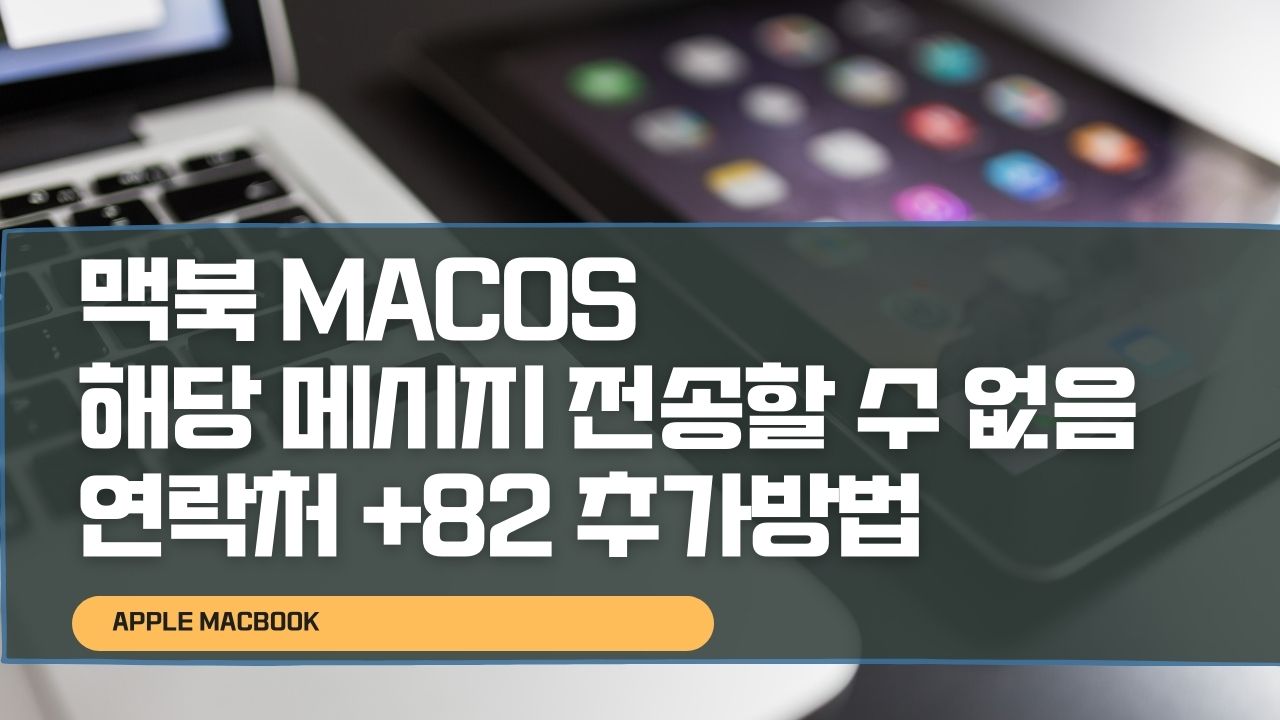MacOS가 설치된 맥북이나 아이맥에서 iMessage를 통해 메시지 전송 시 해당 메시지를 전송할 수 없습니다. 라고 하면서 해당 iMessage에 등록되어 있지 않습니다 라고 알림이 뜨는 경우 가 있습니다. 이 경우 현재 로그인 된 애플ID 계정이 한국이 아니라 미국계정으로 되어 있다며 메시지 앱과 연락처가 연동이 잘 안되어 오류가 발생할 수 있습니다.
노랗 목차
보이기
해당 메시지를 전송할 수 없습니다.
이 경우 맥에서 등록 된 전화번호의 연락처 앞자리에 02 OR 010 등 지역번호 앞에 대한민국 국가코드 인 +82를 넣어주면 메시지 전송이 제대로 됩니다.

만약 iOS 및 Mac OS X에서 일일이 +82 10 국가번호를 입력하느게 번거롭다면 아래 방법을 통해 스크립트를 통해 일괄등록할 수 있습니다.
맥 연락처 +82 국가번호 일괄추가 스크립트
단 실행하기 전에 연락처를 모두 내보내기를 통해 데이터를 미리 백업하는것이 중요합니다.
- 한국국가번호 +82를 한국번호로 간주되는 전화번호에 추가해주는 스크립트로서 아래 2가지 경우에 추가합니다.
- 한국국가번호 “+82 “를 01~09로 시작하는 전화번호 앞에 추가합니다.
한국국가번호 “+82 “를 1544 1566 1577 1588 1644로 시작되는 8자리 전화번호 앞에 추가합니다.
+로 시작되는 번호는 안 건드립니다.
- 스크립트 편집기 실행 후 [새로운 도큐멘트]선택합니다.
- 실행창 왼쪽 위에서 [Javascript]를 [Applescript]로 변경합니다.
- 아래를 몽땅 붙여넣기 한 후 실행(삼각형아이콘)해주면 됩니다.
- 연락처가 많으면 실행시 오래걸릴 수 있으며 한번에 안되고 에러나면 다시 재작업합니다.
tell application "Contacts"
repeat with eachPerson in people
repeat with eachNumber in phones of eachPerson
set theNum to (get value of eachNumber)
if (theNum starts with "+") then
# Do nothing if the number starts with "+"# +로 시작되는 번호는 그대로 둡니다.
else
set AppleScript's text item delimiters to {"-"}
set theNum to every text item of theNum
set AppleScript's text item delimiters to {""}
set theNum to theNum as string
set first2oftheNum to characters 1 thru 2 of theNum as string
if ("01" ≤ first2oftheNum and first2oftheNum ≤ "09") then
set theNum to characters 2 thru -1 of theNum as string
set theNum to "+82 " & theNum
set value of eachNumber to theNum
else
set first4oftheNum to characters 1 thru 4 of theNum as string
if (length of theNum is equal to 8 and (first4oftheNum is "1588" or first4oftheNum is "1644" or first4oftheNum is "1599" or first4oftheNum is "1577" or first4oftheNum is "1544")) then
set theNum to "+82 " & theNum
# display alert "처리증..." message theNum
set value of eachNumber to theNum
else
display alert "exception / 처리 예외." message theNum
# if curious # 안 되는 경우 알려줍니다.
end if
end if
end if
end repeat
end repeat
save
end tell이렇게 연락처에 국가번호 +82 일괄 추가해주면 메시지 전송 시 해당 메시지를 전송할 수 없습니다. 오류가 해결됩니다.